PeepSo Integration Plugins Frequently Asked Questions
 What is the benefit of this Plugin?
What is the benefit of this Plugin?
The PeepSo Integration add-on allows you to create a social network revolving around Maps Locations or add to Maps with Locations to your existing PeepSo network. These Locations can be anything… Restaurants, famous landmarks, tourist hot spots… Whatever you can think of.
To learn more about this feature see this Help article.
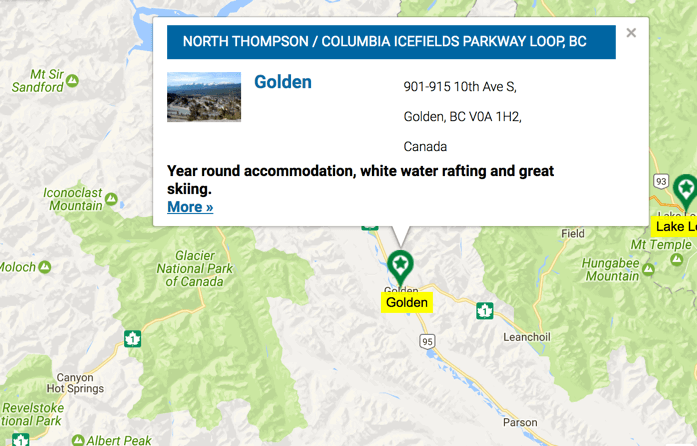
 How can PeepSo users submit map locations through this add-on?
How can PeepSo users submit map locations through this add-on?
You can provide users with a link to manage map locations either through the Profile Widget. Then when a user logs into PeepSo they can click on the Manage Maps tab and they will be free to add and edit their map routes.
To learn more about this feature see this Help article.

 Can the add-on post activity on the feeds of my PeepSo users whenever they post new map locations maps?
Can the add-on post activity on the feeds of my PeepSo users whenever they post new map locations maps?
Yes you can. The posting of activity on the walls of users when they create new map locations is configurable through the PeepSo configuration settings.
To learn more about this feature see this Help article.
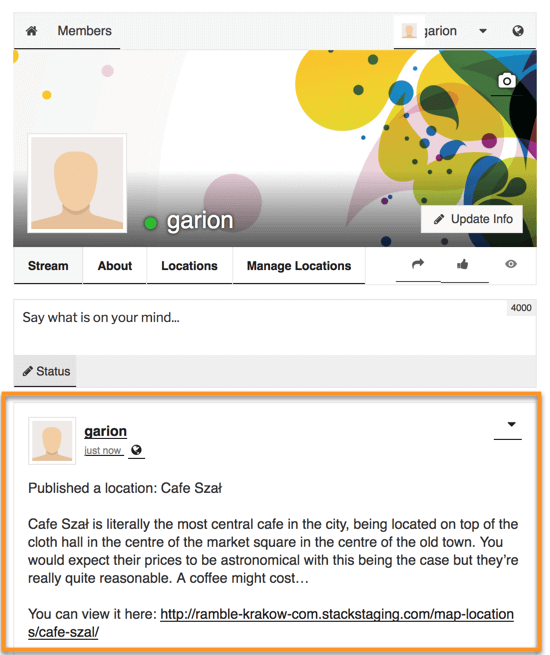
 Is it possible to customize the posts that are automatically posted when users post new map locations maps?
Is it possible to customize the posts that are automatically posted when users post new map locations maps?
Yes the posts can be customized through the PeepSo Configuration settings. Shortcodes can be included to include dynamic information such as the user’s name, the name of the route and the link to go to the route.
To learn more about this feature see this Help article.

 Can we change the icons that appear beside the Locations Link or the Manage Locations Link?
Can we change the icons that appear beside the Locations Link or the Manage Locations Link?
You can, these can be changed through the configuration settings. Locate the fields labeled Locations link icon CSS for the Map Link or Manage Locations link icon CSS for the manage locations link icon.
These icons are imported from the DashIcons library and using CSS classes. Browse the Library (click here)and copy the css for the icon that you want to use. Then paste this CSS class into the field in the PeepSo Configuration settings.
To learn more about this feature see this Help article.
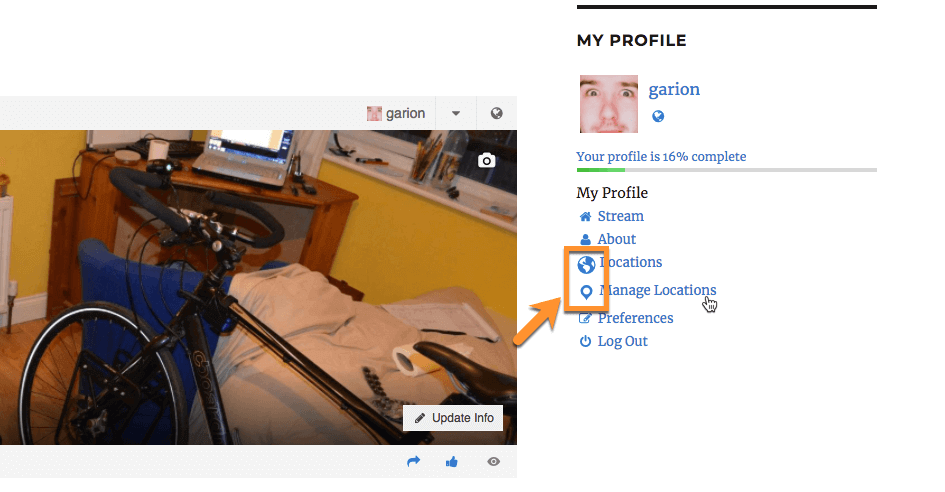
 What options to we have for changing the appearance of the Locations Tab in PeepSo profiles of users?
What options to we have for changing the appearance of the Locations Tab in PeepSo profiles of users?
The appearance of the Locations tab can e modified with the following changes:
- Route featured image: Set whether the map thumbnail or the first route image
- Manage Locations under “My Locations” tab: Toggle the display of a button directing the member to the manage locations page will appear within the Locations tab.
To learn more about this see this Help article.

